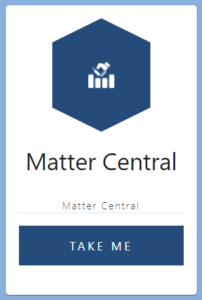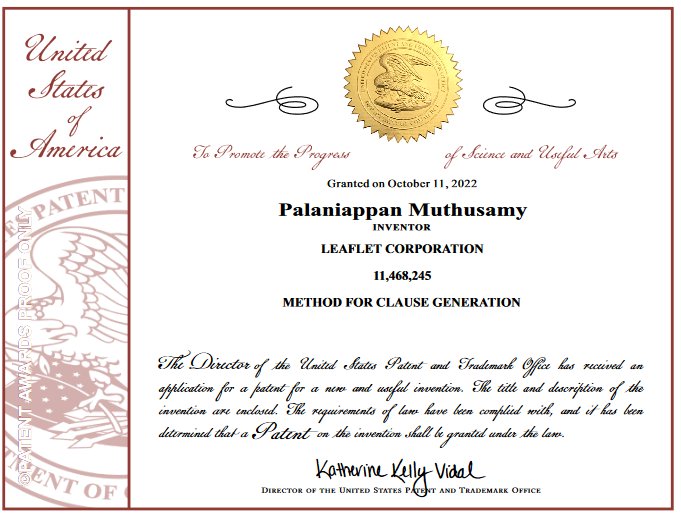Table of Contents
Features to look for when choosing a Matter Management System

Today on the Leaflet Blog we’ll be talking about the importance of a strong matter organization system, and the advantages of using either all in one systems, or systems with strong integrations.
What is a Matter Management System?
A Matter Management System is a tool that allows users to create, manage, and organize matters. We’ll be talking about each of these steps, and what components you should look for when choosing this type of tool.
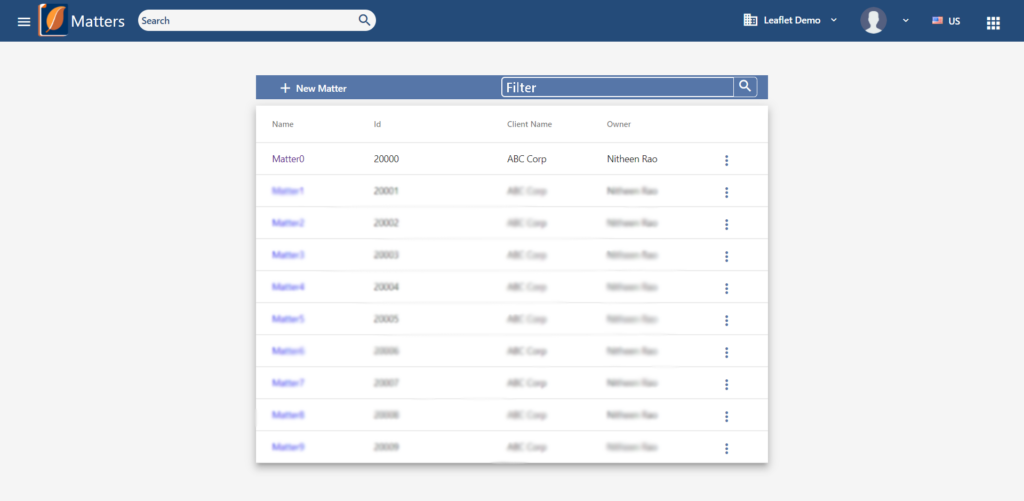
Matter Creation
Depending on how your firm operates, Matters may be created based on a number of different criteria. Today we’ll be talking about the most common forms of organization that we’ve seen. For this blog, we’ll think about matters being created for a single transaction, or legal issue. This could be something transactional like a standard purchase agreement or a bit more in the litigation sphere trademark registration dispute.
When creating a matter, the most important piece of information is the Client. In this case we can consider a matter as a unit of representation. For each client, you may have one or more matters for which you are providing representation. That means that we not only need to be able to assign a client to the matter at the time of creation, we should be able to pull that previously created client information. This brings us into our first component to look for when choosing a Matter Management system: the ability to share information across matters.
Information Sharing
Information (or more accurately Field) sharing is a core component of any legal tech tool. One of the principles of automation is that an user should only have to complete a form or a field once. Each use of the data should be accessible from any point thereafter without requiring additional user input.
When working in a matter, the same rule applies. Client information, counter-party information, and, in some cases, even documents, should be assignable to multiple matters as needed by the firm. Matters rarely existing in a vacuum and are very often different flavours of the same transaction or legal issue. For example, a firm will like use the same starting NDA form, or template, to begin a transaction with multiple different parties. The ability to start your matter with this form already in place saves time, and ensures that matters are handled consistently and efficiently.
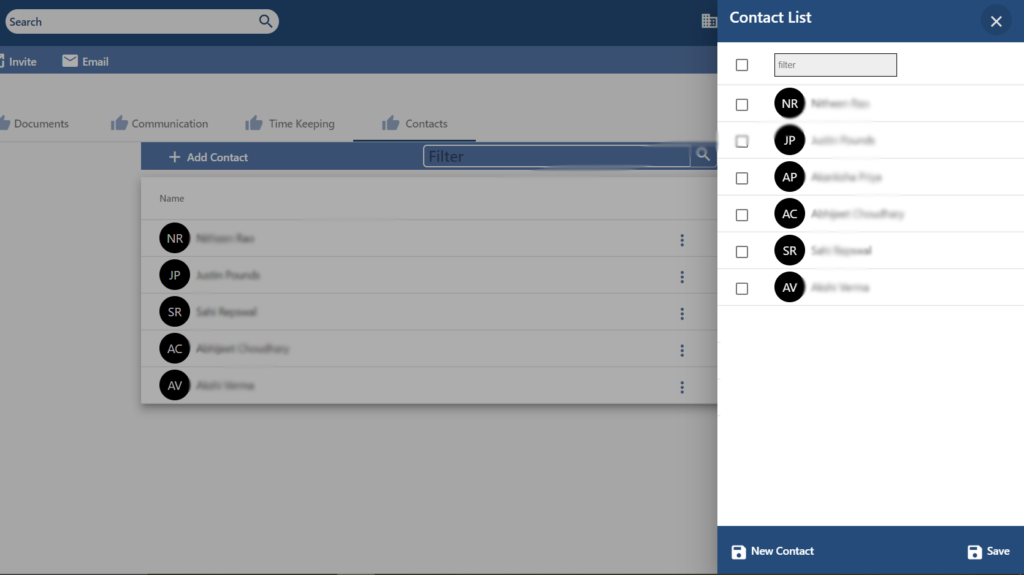
Lets shift gears a bit and discuss transactional matters. Transactional matters, as the name suggests, are matters built around a transaction between two or more parties. A common example of one such matter is an agreement for a consulting agency to provide services to a corporation. In this case, we’ll take the corporation as the client, and the consulting agency as the counter-party.
We start by creating a matter for the client. This is a client we’ve used before so we’ll pull in all of their information automatically. We’ve also got a standard engagement agreement with the client, so we’ll pull that into the matter as well. The consulting agency sends the master services agreement on their paper, so now we’re negotiating the terms on the clients behalf. Here we’ve reached the second important component: a virtual deal room.
Virtual Deal Room
A virtual deal room is a negotiating space that allows its users the ability to negotiate documents in a neutral online space without having to email documents back and forth for each minor change or tweak. Virtual deal rooms provide a number of an advantages over the standard practice of emailing, however we’re not going to go over those in detail today. For the purpose of this discussion, we’ll talk about what features are important for you to have when determining if a virtual deal room meets your requirements.
- Communication
- A strong virtual deal rooms allows users to communicate outside of comments in the document. This allows discussions to occur on a board variety of issues, but at the same time not require the instant attention of everyone involved in the transaction.
- Permission controls and targeted communication tools that allow users to determine who should see certain messages, and who shouldn’t see those communiques.
- Version Controls
- A history of negotiation is stored in the various versions uploaded by each party. A deal room should be able to catalog that history with a strong version control system.
- Organization Tools
- A transaction is rarely defined by a single document. A deal room should be able to show all the documents needed for the successful completion of the transaction and the status of each document.
- Knowing the status of a deal often comes down to knowing who has the next action. A deal room should have the ability to assign documents or actions to users.
- Built-in Integrations
- Without integrations like eSignature or Matter Management, virtual deal rooms don’t really provide any additional value over standard practice. When tools like eSignature and Matter Management are introdcued deal rooms provide not only a means of organization, but tools that allow for improved consistency and efficiency in the transaction.
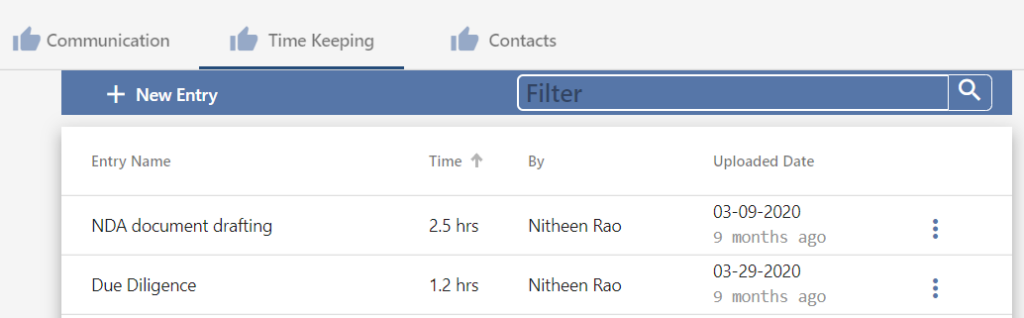
The last piece that we’ll discuss in today’s blog is time management and billing.
Invoicing
Matter Management without time-keeping is like a sandwich without bread. Sure, you can eat it, but its kind of missing the point. A properly integrated time-keeping system will allow users to generate time events simultaneously to working in the matter, whether that includes automatic time events, or tracking in-matter activity to provide a “time spent” analytic. These are all fairly straightforward, and do not need more than a cursory explanation.
Billing, however, is a much more underrated feature in Matter Management. Even if a Matter Management tool has the capability to track time, without that ability to either generate client invoices, or export those time events into a billable interface, that time-keeping tool is functionally useless. When choosing a Matter Management tool, make sure you choose a tool that allows you to automatically generate invoices for clients.
Leaflet empowers Lawyers to draft faster, while still retaining all of the control required to make each document bespoke. Attorneys can select pre-automated forms, answer questions, and use the Clause Library to generate dynamic agreements and watch the changes occur live.
Leaflet’s Clio integration allows lawyers to begin the document creation process directly in the matter, and pull in relevant information that has already been added to Clio, such as contact information, and other key terms.
Matters are the central component of the legal workspace. They can be focused on litigation, or purely commercial. A matter is simply a collection of all the documents, activities, information related to a legal issue being resolved by the firm or company.
Matter central is a lightweight tool that allows its users to create, organize, and track matters using the Leaflet Document Collaboration and Management Platform. Matter Central’s built-in time keeping module and connection to the Leaflet Document Generation Platform allow users to quickly and easily generate invoices and other client facing document based on the matter’s status.
In addition to allowing users to organize, invoice, and track matters, Matter Central’s document space allows it to be used as a virtual deal room. Users can invite third parties to communicate, negotiate, and eSign documents without ever leaving the Matter Central Workspace.
Further, Matter Central’s closing module lets users create checklists, generate signature packages, and take advantage of built-in eSignature integration to ensure deals remain complaint, as well as quick.