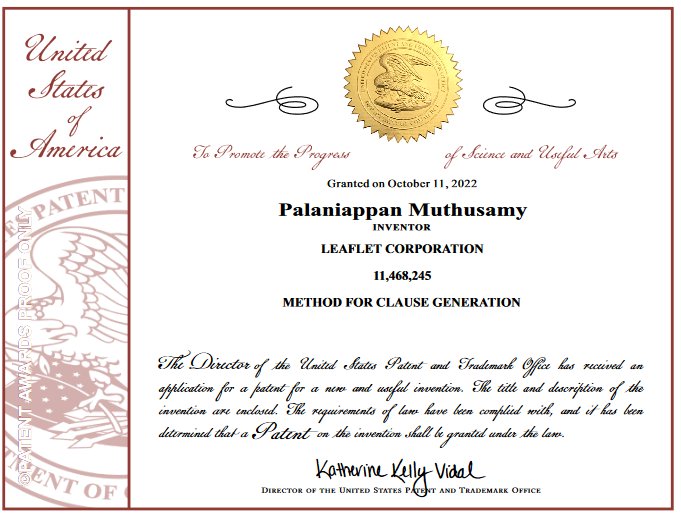Table of Contents
Using Customization Tools to create bespoke documents with Document Automation.

Today on the Leaflet Blog we’ll be talking about using customization tools as a part of the document automation process. We’ve broken this down into a few questions.
What is a customization tool in terms of document automation?
A customization tool is a tool that aids in the creation of a one-off, or bespoke document. For a comparison point, consider the standard document automation process.
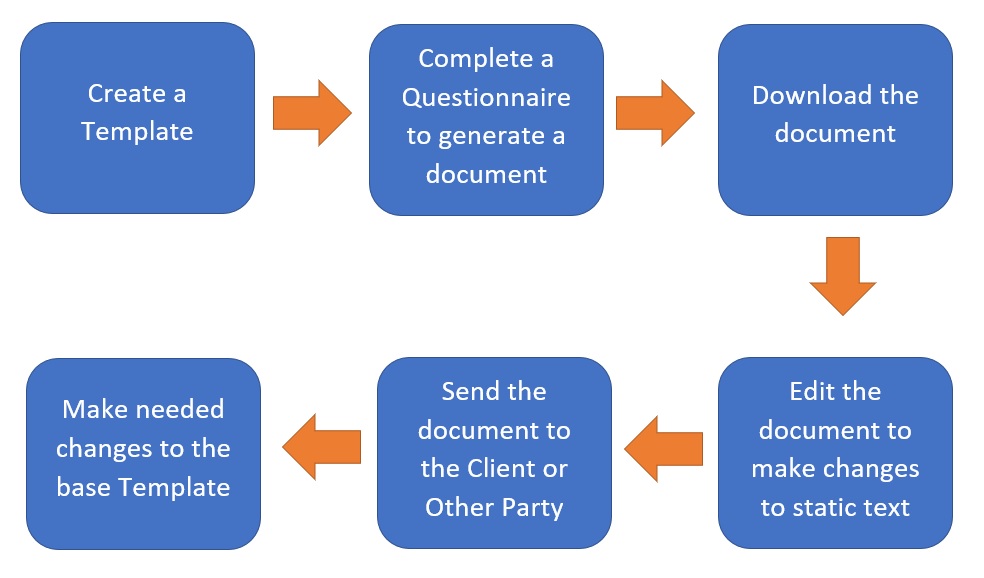
A user starts by creating a template and automating sections of that template to create a form that can be quickly and easily filled out. However, that form is rigid and leaves the user unable to modify (or in some cases see) the text that is not part of the variable options.
Now lets look at a standard workflow without any automation tools.
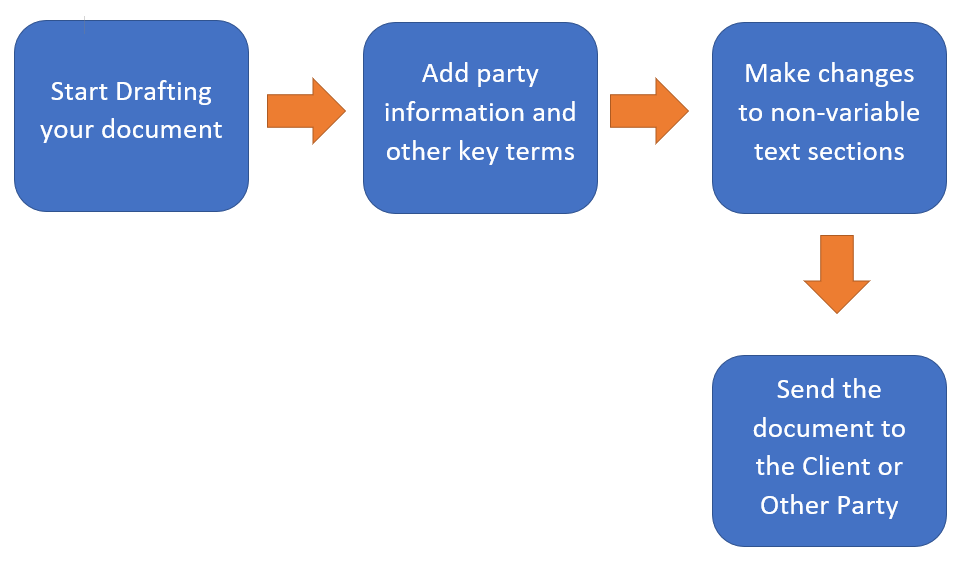
A user works directly in Word to draft the document, changing out any variable language, and making any changes to static or boiler-plate language as necessary.
Customization tools allow you to do both.

What are the components of a strong Customization Tool?
Customization tools come in many shapes and sizes, and not all tools provide the same value for users. In this section, we’ll discuss the characteristics of a strong tool, and what you should look for when making a selection.
- Workflow Integration
The most important component of any tool is how well it fits within the workflow or work environment. Everyone can agree that a hydraulic press is far stronger than a hammer, but it’s a lot harder to use a hydraulic press to hang a painting. A tool needs to fit into the users environment and it needs to fit within the method under which the user is currently operating.
In this industry, typically that means fitting within Microsoft Word, Outlook, and either a document management system, or CRM, like Salesforce. Tools that can’t fit within these workflows will add an extra step to the process, and in doing so, slow down or even prevent adoption.
- Flexibility
Customization tools have to be flexible. That’s a no-brainer, but its not as common as you think. In the world of automation, many tools proport to be customization tools, having strong integrations with Word and other systems, and comfortable operation. However, these tools require extensive template builds, automation, or profile building before their advantages can be realized.
A customization tool needs to be flexible enough that it can be used successfully without having to build an infrastructure around the tool.
- Ease of Use
A tool can have all of the bells and whistles, tick off all the boxes, and make a cup of coffee after each draft is completed, and still not drive adoption if it is too difficult to use. Now, let me be clear, ease of use does not mean: point, click, and done. The whole point of a customization tool is to provide utility when drafting a complex document, something that cannot easily be templatized. When we discuss ease of use, we’re talking about an intuitive user experience that allows expert users to wield incredible time saving and efficiency features, and average users to take advantage of some quality of life components.
Now, this is the Leaflet Blog after-all so I’d be remiss in not talking about the two customization tools that we offer. Leaflet Draftlive and the Clause Library.
Leaflet DraftLive empowers you to create complete, compliant, precisely controlled documents up to 80% faster.
DraftLive plugs right into Microsoft Word giving you multiple drafting modes
for pinpoint control to draft faster with fewer errors. Answer embedded questions and watch dozens of prescribed changes ripple through multiple documents in real-time. One click inserts approved language from your custom Clause Libraries. As your documents assemble, drop your cursor into Word and make fine-tune edits anywhere, in any document, instantly.
Complex transaction documents can contain hundreds of branching and interconnected attributes, any of which can affect dozens of provisions across multiple deal documents. Leaflet manages all of the complex logic for you. Leaflet’s Draftlive smart checklists and filters make it easy to collaborate and keep track of your drafting progress, so you and your colleagues always know what you have and haven’t yet drafted, completed, or reviewed.
Leaflet Clause Libraries save you valuable time and ensure accuracy by giving you a custom, searchable knowledge base of clauses at your fingertips. You and your users get approved language that can be quickly accessed and re-used while drafting. The Leaflet Platform supports multiple Clause Libraries, giving all you the relevant clauses you need, arranged individually, for a group, a practice, a department, or the entire organization.
Clause Libraries have the Leaflet No Programming Advantage, so you can easily capture the knowledge of your most experienced subject matter experts regardless of their technical abilities.
It’s simple: preferred language can be added to one or more libraries at any time, by any approved user, instantly, by highlighting and clicking the clauses right inside Microsoft Word. User Rights Management allows you to control who can adjust language and keep your “special” clauses immutable. There’s no programming and no coding, meaning anyone can share their experience and knowledge with other users.
Want to see it live?